Q: Who can access the member’s area of the website?
A: Access is only available to certain members of staff working in the HR team and senior management at UCEA's member institutions.
Q: I’m a member of staff or student at a UCEA member institution, how can I access to the members area?
A: Working or studying at a higher education institution does not automatically grant access to the members area. Access rights and eligibility are confirmed by the membership lead at an institution, this usually the HR Director (or equivalent role).
Q: I want to book on a UCEA event that is open to non-members, but the website is asking me to log in.
A: Please email us with details of the institution or body you work for, your role there, and the event that you would like to attend.
If you are registered on the website, please log in, click on the 'My UCEA' menu and select 'Using the Website' to get further guidance on using the UCEA website as a member.